Hey there, community builders! 👋
We’ve got something really exciting to share with you today — a powerful new tool that’s going to change how you interact with your Discord server. It’s called /ai , and it brings the future of AI and Discord analytics straight into your server.
If you’ve ever found yourself clicking through dashboards or struggling to find specific stats about your community, we feel you. At ServerLens we’re striving to build the best Discord analytics platform for admins who care about community growth but no dashboard is perfect. That’s why we built /ai — a smarter, faster, and more conversational way to get real-time insights from your server data without ever leaving Discord.
Let’s dive in!
What Is /ai?
The /ai command is like having your own intelligent assistant inside Discord. Just type /ai followed by a question in plain English, and our AI-powered engine will analyze your server’s activity like a data scientist and give you a clear, actionable answer — instantly.
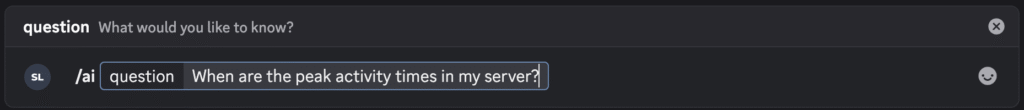
Think of it as Discord analytics made easy. No spreadsheets. No complicated reports. Just ask a question, and get the insight you need — right when you need it.
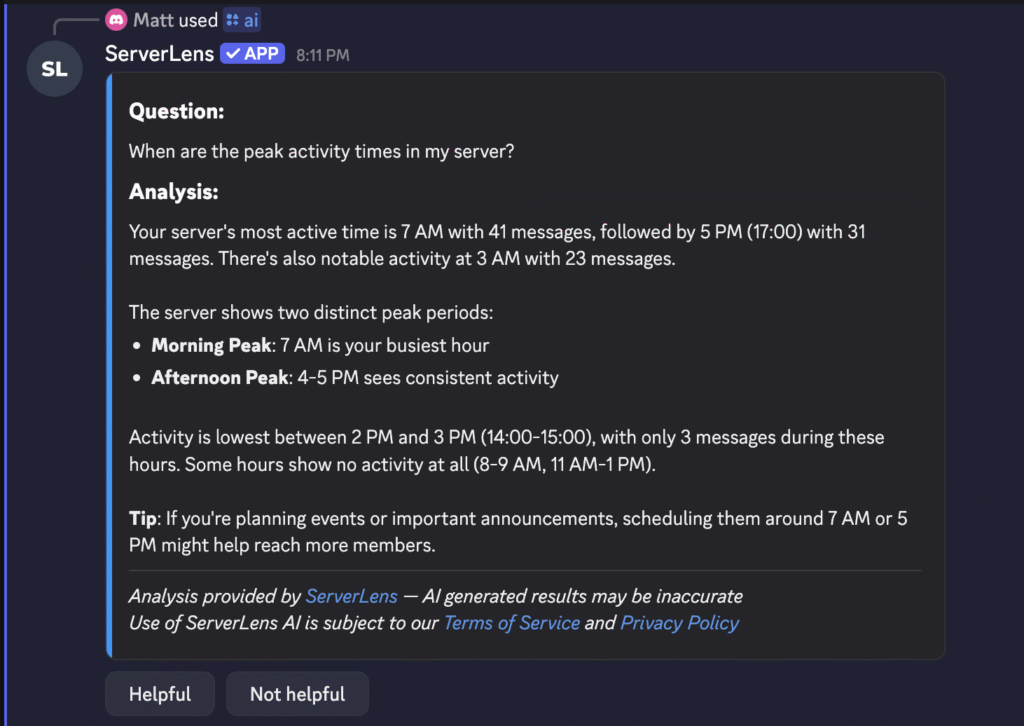
Here are just a few examples of what you can ask:
- “What time of day is my server most active?” Instead of staring at activity graphs, you get a straightforward answer: “Your server sees peak activity between 7-9 PM EST, with Tuesday and Wednesday being your busiest days.”
- “Which channels have seen the biggest drop in engagement?” No more comparing message counts manually. You’ll get something like: “Your #general channel has seen a 40% decrease in messages over the past month, while #gaming has increased by 15%.”
- “How many members joined in the past 30 days?” Forget digging through member lists. The answer comes instantly: “47 new members joined in the last 30 days, with the highest join rate on weekends.”
- “Who’s contributing the most in the help channel?” Understanding your community helpers becomes effortless: “Sarah has answered 23 questions in #help this month, followed by Mike with 18 responses.”
- “What have people been discussing recently?” Get insights into trending topics: “The most discussed topics this week are the new game update (156 mentions), server events (89 mentions), and technical troubleshooting (67 mentions).”
You’re not limited to these questions either — go ahead and ask follow-ups, dig deeper, or explore trends. The more you use it, the more you’ll realize how much power is at your fingertips. The /ai command in ServerLens understands the intent behind your questions, digs into your server’s analytics, and delivers clear, actionable answer.
Why You’ll Love /ai for Your Server
This isn’t just another slash command — it’s a game-changer for anyone who wants to understand their Discord community better.
Running a successful Discord server means making dozens of small decisions every day. Should you schedule that event for Saturday afternoon? Is it worth creating a new channel for that trending topic? Are your moderation efforts actually working?
With traditional Discord analytics, answering these questions meant setting aside time to dig through data. With ServerLens AI, you get answers as fast as you can type the question. This speed transforms how you operate — instead of making decisions based on gut feelings or outdated information, you’re working with real-time insights.
- 🚀 Make Faster Decisions
No more waiting for reports or sifting through endless messages. Get the data you need in seconds — all from within Discord. - 💡 Discover Hidden Insights
Ask open-ended questions and uncover patterns you might have missed. Maybe your server spikes in activity every Thursday night? Or maybe one channel has been slowly losing steam. With /ai , those insights come to you naturally. - 📊 Level Up Your Discord Analytics Game
From tracking growth to understanding user behavior, /ai gives you access to deep, meaningful analytics — no technical skills required.
Every Discord server has its own personality and rhythm. Some communities are most active in the morning, others come alive late at night. Some servers thrive on quick, rapid-fire conversations, while others prefer longer, thoughtful discussions.
ServerLens AI helps you understand these unique patterns without requiring you to become a data expert. You can ask about seasonal trends, identify your community’s preferred communication styles, and spot changes in behavior before they become problems.
Whether you’re running a small group chat or managing a large brand community, this feature is designed to help you make smarter decisions and grow your server with confidence.
Built for Real People, Like You
We didn’t build this for robots — we built it for real community leaders like moderators, content creators, and server owners who want to make sense of their Discord analytics quickly and easily.
Whether you’re managing a 50-person gaming group or a 10,000-member developer community, ServerLens AI scales to your needs. Small servers get detailed insights about their tight-knit community dynamics. Large servers get powerful pattern recognition that would be impossible to spot manually.
The beauty is that the complexity stays hidden. Regardless of your server size or the sophistication of your questions, the experience remains the same: ask naturally, get clear answers, make informed decisions.
- Moderators can spot top contributors and flag concerning trends.
- Content Creators can see what topics resonate most with their audience.
- Community Managers can track engagement, measure events, and benchmark performance.
- Server Owners can stay on top of health metrics and catch red flags early.
In short: whether you’re looking for basic stats or advanced Discord AI capabilities, /ai adapts to your needs.
Ready to Try It Out?
The /ai command is live and ready to use in ServerLens. Here’s how simple it is:
- Type /ai in your Discord server
- Ask your question in plain English
- Get an immediate, data-driven answer
That’s it. No setup, no learning curve, no complicated dashboards to navigate.
And don’t worry — your data stays secure and private. We take privacy seriously, so you can trust that your community’s information is always protected.
The Future of Community Management
We’re at an inflection point in how we think about Discord analytics and community management. The old model — where understanding your community required hours of manual analysis — is giving way to something much more intuitive and powerful.
ServerLens AI represents a fundamental shift toward making community insights accessible to everyone, not just data experts. It’s about empowering community managers to focus on what they do best: building relationships and fostering engagement.
When you can understand your community’s needs and behaviors in real-time, everything changes. You make better decisions, spot opportunities faster, and create experiences that truly resonate with your members.
What Questions Will You Ask?
This is only the beginning. We’re already working on expanding the power of /ai with even smarter queries, richer visualizations, and deeper integrations across your server tools.
Our goal is to make Discord analytics accessible, intuitive, and useful for everyone — not just data experts.
The most exciting part about /ai isn’t what it can do today — it’s what it enables you to discover about your community tomorrow. Every question leads to insights, and every insight opens up new possibilities for growth and engagement.
Your Discord server has stories to tell, patterns to reveal, and opportunities waiting to be discovered. The question is: what will you ask first?
Ready to transform how you understand your Discord community? Try /ai today and start getting the answers you’ve been looking for.
Welcome to the future of Discord analytics — powered by AI. 🚀