Discord has become the go-to platform for communities of all sizes—creators, gamers, professionals, and everything in between. But with great power comes great responsibility (and sometimes, great confusion). Do you ever wonder if your Discord announcements are landing? Or if that giveaway you hyped up is actually sparking meaningful conversations?
For too long, server admins have been flying blind when it came to understanding community engagement. Without clear insights into how members interact in real time, managing a growing Discord server can feel like navigating uncharted territory.
But what if you could see your community’s activity minute by minute? What if you had the tools to not just guess but truly understand—and optimize—your server’s health?
That’s exactly why we’re thrilled to announce Realtime Analytics , one of our most highly requested features yet. This isn’t a feature; it’s an essential tool for anyone serious about running a thriving Discord community.
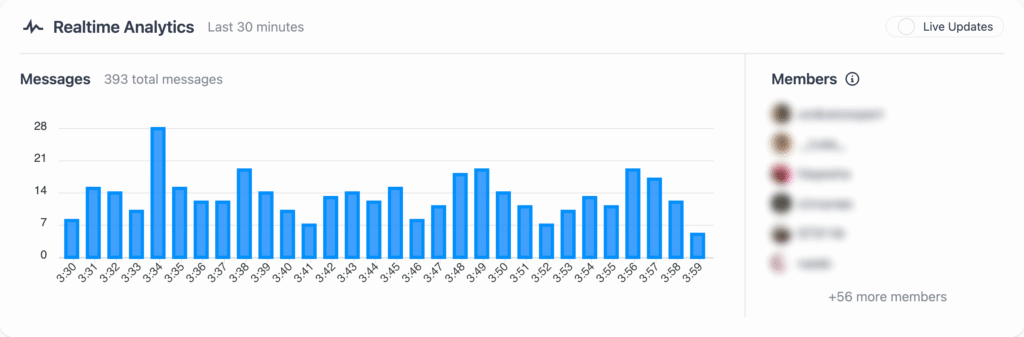
🔍 What Makes Realtime Analytics So Powerful?
1. Track Engagement in Real Time
Gone are the days of waiting hours to see activity reports or digging through endless logs. With this new panel, you’ll get live updates on message volume and active members—refreshed almost instantly.
Imagine posting a viral announcement only to have it flop immediately after. Or launching an AMA session that quickly loses steam. Realtime Analytics gives you the ability to see what’s working and what isn’t as conversations unfold.
2. Understand Your Community Like Never Before
Activity is just one side of the coin—Realtime Analytics also shines a spotlight on who’s driving it all. Whether your server is home to rising community leaders or struggling with moderation gaps, you’ll get actionable insights into member behavior and contribution patterns.
This means:
- You can identify natural moderators stepping up during peak hours.
- You can recognize key contributors who are shaping the conversation.
- And most importantly—you can empower members by giving them visibility for their efforts.
🚀 Use Cases That Will Transform Your Server Management
⏱️ Catch Engagement Spikes Instantly
Think you know what your community likes? With Realtime Analytics, you’ll find out in real time. From giveaways to live events and game updates—see how the conversation shifts right when it happens.
💡 Optimize Event Timing & Content on the Fly
Hosting a watch party or planning an AMA? This tool lets you adapt as your community interacts. Drop off in engagement? Jump in, redirect, or energize with fresh questions. Engagement surging? Note it down for future content strategy.
🔧 Test and Debug Without the Hassle
Launching a new bot integration or automated campaign? Realtime Analytics gives you live visibility to confirm everything is working smoothly—without having to check logs manually.
💎 Who Benefits from Realtime Analytics?
The feature isn’t just useful—it’s designed for everyone who cares about their server. Here are just some of the user types that will find it indispensable:
- Developers : Test integrations and automations with confidence.A Live Look at Your Community
- Creators : Stay connected with your audience in real time.
- Community Managers : Track engagement on posts, campaigns, and updates effortlessly.
- Discord Moderators : Keep a close eye during peak activity hours—no more scrolling!
- Growth Hackers & Experimenters : Make data-backed decisions to maximize community growth.
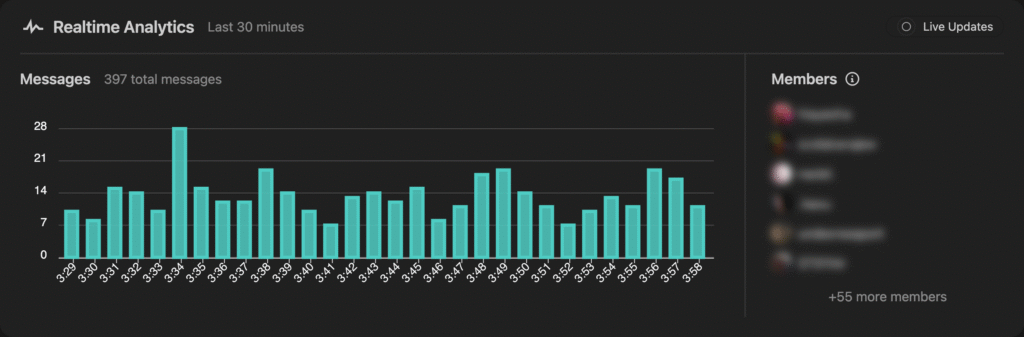
🌟 Why This Matters for You
ServerLens users now benefit from a dedicated realtime analytics section within their dashboard. This is one of the most anticipated features we’ve ever rolled out—and it’s here, ready to help you build stronger bonds with your community.
If you’re managing Discord servers—no matter how big or small—you owe it to yourself to try Realtime Analytics today.
Ready for better visibility into your server? Sign up to ServerLens now and see the difference real-time data can make.
💬 Frequently Asked Questions
Q: What exactly does “realtime” mean?
A: Our analytics panel updates in near real time—meaning you’ll typically see activity within milliseconds of it happening. This gives you a live feed for your server’s engagement.
Q: Is this feature available to all users?
A: Yes! Realtime Analytics is rolled out across ServerLens today and integrated directly into the dashboard experience.
If you haven’t joined ServerLens yet, now’s a great time to try it out. Our mission is to give Discord admins better visibility, smarter tools, and the insights they need to grow healthy, thriving communities.