In the world of online communities, few platforms rival the versatility and reach of Discord. What started as a hub for gamers has evolved into a powerhouse for creators, brands, educators, and communities of all types. According to Discord’s 10 Year Report, the platform now hosts over 200 million monthly active users across more than 19 million active servers.
But building a successful Discord server isn’t just about setting up channels and hoping people show up. If you want to grow, retain, and truly engage your members, you need to track the right data. That’s where Discord analytics comes in.
In this ultimate guide, we’ll break down the most important metrics you should be tracking, how to interpret them, and how to use a tool like ServerLens to get clear, actionable insights. Whether you’re running a community of 50 or 50,000, this guide will help you grow smarter—not harder.
Why Discord Analytics Matter
Many community builders rely on intuition when making decisions about events, content, or moderation. But as your server grows, gut instincts become less reliable. Research shows that data-driven communities grow faster than those operating on intuition alone. You need data to:
- Understand what’s working—and what’s not
- Make smarter decisions about your server structure and community strategy
- Improve member engagement and increase retention
- Identify issues before they become problems
Discord analytics helps you measure the health of your server and adapt to the needs of your members. Think of it as a feedback loop: Measure → Evaluate → Adjust → Repeat.
Discord analytics transform this guesswork into strategic decision-making. When you understand your community’s behavior patterns, engagement cycles, and growth trends, you shift from reactive community management to proactive community building.
Think of analytics as your community’s health monitor. Just as a doctor uses various tests to understand a patient’s wellbeing, Discord analytics provide the vital signs of your server’s health. Whether you’re organizing gaming nights, running a membership-based group, or growing a brand audience, analytics will help you build a healthy, thriving community.
Core Discord Community Metrics
Discord started as a gaming communication platform, but it has evolved into a comprehensive community building tool used by businesses, educational institutions, creators, and organizations worldwide. This evolution has created new demands for sophisticated analytics that go beyond simple member counts and message volumes.
Traditional community metrics focused on vanity numbers like total members or daily active users. While these numbers provide a baseline, they don’t tell the complete story of community health. Modern Discord analytics dig deeper into engagement quality, member retention patterns, and the complex social dynamics that make communities succeed or fail.
Let’s dive into the key metrics that matter most for server growth and engagement. Each of these is trackable through ServerLens, either directly in Discord via slash commands or through the web app.
1. Member Growth Rate
Are You Growing or Just Spinning Your Wheels?
Tracking your member count is step one, but smart growth is about quality, not just quantity. If you’re adding 100 new members but losing 80 every month, you’re on a hamster wheel—running fast but going nowhere.
Here’s how to fix it:
- Find your leaks.
Use ServerLens to spot when drops happen. Did a controversial rule change scare people off? Did your last event flop? Data doesn’t lie. - Double down on what works.
If invites from your YouTube videos bring in the most engaged members, promote those links more. If Twitter drives traffic but nobody sticks around, maybe it’s time to rethink that strategy. - Make joining feel special.
Generic invite links are forgettable. Try something like “Join our Artist Alley with /invite/art-chat” to set expectations upfront.
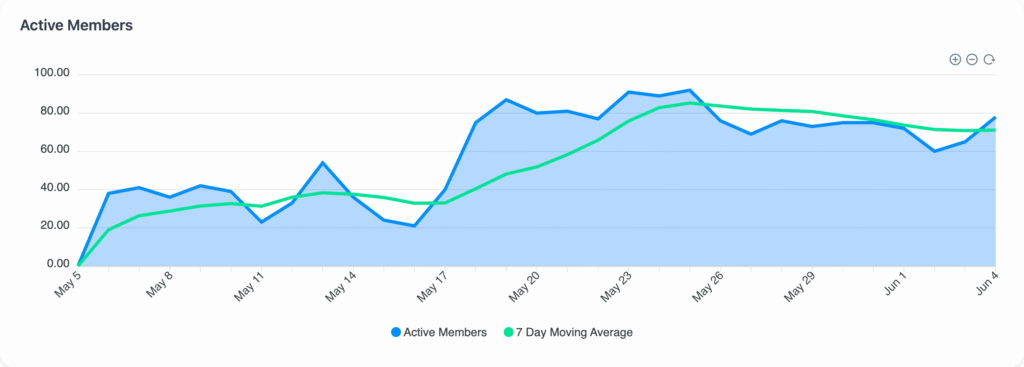
2. Daily/Weekly Active Members
Is Your Server Alive or a Ghost Town?
There’s nothing worse than a Discord server with 5,000 members… and 10 people talking. Activity is oxygen for communities. If people show up but don’t engage, they’ll vanish fast.
How to keep the conversation flowing:
- Play to the crowd.
ServerLens can show you exactly when your server is most active. Schedule events, AMAs, or game nights during those golden hours—don’t waste them on boring announcements. - Reward your regulars.
Spot your most active members (ServerLens calls them “Hot Members”) and give them shoutouts, special roles, or early access to new channels. People love recognition. - Rescue the lurkers.
If someone hasn’t talked in 30 days, send them a friendly DM: “Hey, we miss you! Join our movie night this Friday?” A little nudge works wonders.
Fun Fact: Servers with higher rates of daily active users retain members longer. If your DAU rate is below 10% of total members, it’s time to shake things up.
3. New vs. Returning Members
Are You a One-Hit Wonder?
Getting new members is exciting, but if they don’t come back, you’re just filling a leaky bucket. Retention is everything.
Here’s how to turn visitors into regulars:
- Nail the first impression.
New members who post in their first week are 5x more likely to stay. Set up a welcome channel with a fun icebreaker (e.g., “Drop your favorite emoji to unlock the server!”). - Spot the drop-off.
If people leave after 3 days, maybe your #rules channel is too intimidating. If they vanish after a month, maybe your events are getting stale. ServerLens helps you pinpoint the weak spots. - Bring back the ghosts.
Target inactive members with a “We saved your seat!” DM and a VIP invite to an exclusive event. FOMO works.
Real Talk: The best Discord servers keep 60%+ of new members coming back after 30 days. How does yours stack up? Check your retention rate with ServerLens.
4. Channel Engagement
Are Your Channels Pulling Their Weight?
Not all channels are created equal. Some are buzzing like a coffee shop, while others are as dead as a library at midnight. Prune the dead weight, fuel the winners.
How to optimize your channels:
- Kill the zombies.
If a channel hasn’t had a message in 2 weeks, archive it. Clutter kills engagement. - Double down on hits.
If #memes gets 10x more traction than #news, lean into it—maybe start a “Meme Monday” contest. - Fix the awkward silences.
If a channel has lots of readers but few posters, think of ways to prompt discussions or engagement (“React with 🎮 if you’d play in a tournament!”).
Channel Rule of Thumb: 20% of your channels drive 80% of engagement. Find them. Feed them. Use ServerLens to identify your top-performing channels.

5. Message Volume & Activity Trends
What’s Your Server’s Pulse?
Messages = lifeblood. If your server’s daily messages are dropping, it’s like a slowing heartbeat. Time to diagnose.
How to keep the conversation alive:
- Ride the waves.
Use ServerLens to spot trends—maybe your server explodes after your weekly podcast. Schedule more interactions around those peaks. - Jumpstart dead days.
If activity tanks on Sundays, add a low-effort activity like “Share your weekend wins in one word!” - Copy what works.
When a random discussion about pizza toppings gets 100 replies, you’ve found your community’s obsession. Do more of that.
Pro Move: Track message volume per member. If 50% of your messages come from 5 people, you’ve got a lurker problem.
6. Churn & Inactivity
Who’s Leaving (and Why)?
Even the best servers lose members. But if you don’t know why, you can’t fix it.
How to plug the leaks:
- Survey the departed.
Set up a quick exit DM: “Sorry to see you go! What could we do better?” (You’ll get brutal honesty—in a good way.) - Spot the warning signs.
ServerLens can flag “Members Losing Momentum” before they quit. Reach out with a “Hey, we noticed you’ve been quiet—everything okay?” - Prevent burnout.
If your top contributors suddenly go silent, they might be overwhelmed. Rotate mods, add co-hosts, or just say “Thanks for all you do.”
Hard Truth: If your churn rate is high, something’s wrong. Dig deep.
How to Use ServerLens to Track These Metrics
ServerLens is a Discord analytics tool designed to give you real visibility into your community’s health. Unlike basic bots, ServerLens provides both in-server access via slash commands and a full-featured web dashboard that tracks engagement over time.
It’s like having a data scientist in your Discord server, quietly working behind the scenes to give you the insights you need to grow.
Here’s exactly how to use ServerLens to monitor, analyze, and act on your server’s performance—no coding or complicated setup required.
Step 1: Install ServerLens
Getting started is stupidly simple:
- Install the ServerLens bot either through the ServerLens app or via the Discord app directory
- You’ll be taken to the Discord app where it will ask you to log in and select the server where you’d like to add the bot
- Grant permissions (it needs basic access to track messages, members, and channels—nothing sketchy).
That’s it. The bot will start collecting data immediately.
Pro Tip: If you’re paranoid about permissions (smart!), ServerLens only reads what it needs—message counts, joins/leaves, reactions, etc. It never stores DMs and all data is kept private and never shared with 3rd parties.
Step 2: Pull Real-Time Insights with Slash Commands
Why wait for a dashboard when you can get answers right inside Discord? Just type / and try these:
/stats days→ See engagement data for your server over a given timeframe./user @Username→ See a member’s activity trends (messages, top channels, etc). Great for spotting VIPs or ghosting mods./channel #general→ Check engagement for any channel (messages/day)./top-users days→ See which users have been most active over a given timeframe.
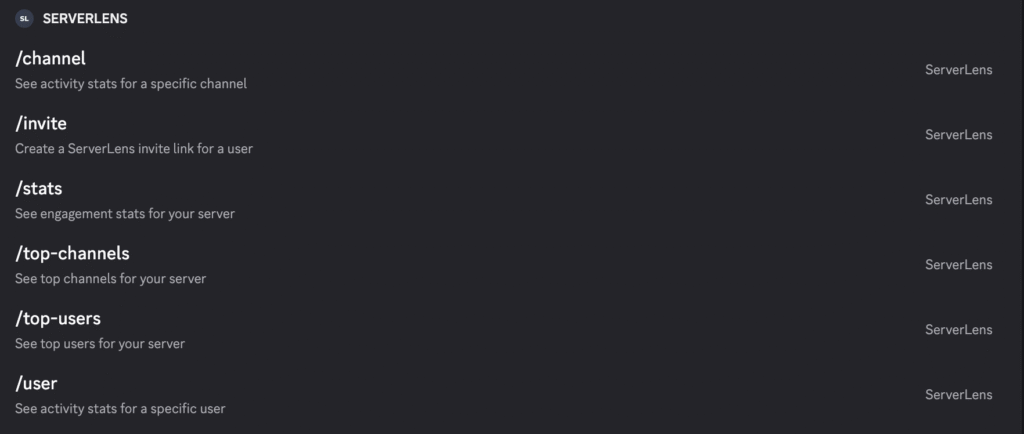
Step 3: Dive Deeper with the Dashboard
For more comprehensive analytics, head to the ServerLens web dashboard. Here you’ll find:
- Interactive Charts: View daily active users, message trends, realtime analytics and more
- Overview Dashboard: Get a bird’s-eye view of your server’s health with key metrics at a glance
- Member Analytics: Track growth, engagement, and identify both power users and at-risk members
- •Channel Performance: See which channels are thriving and which need attention
- Engagement Trends: Analyze patterns in activity over time to optimize your community strategy
- Time Filters: Compare activity over custom date ranges
You don’t need to be a data scientist—ServerLens makes it easy to interpret what the numbers mean and what to do next.
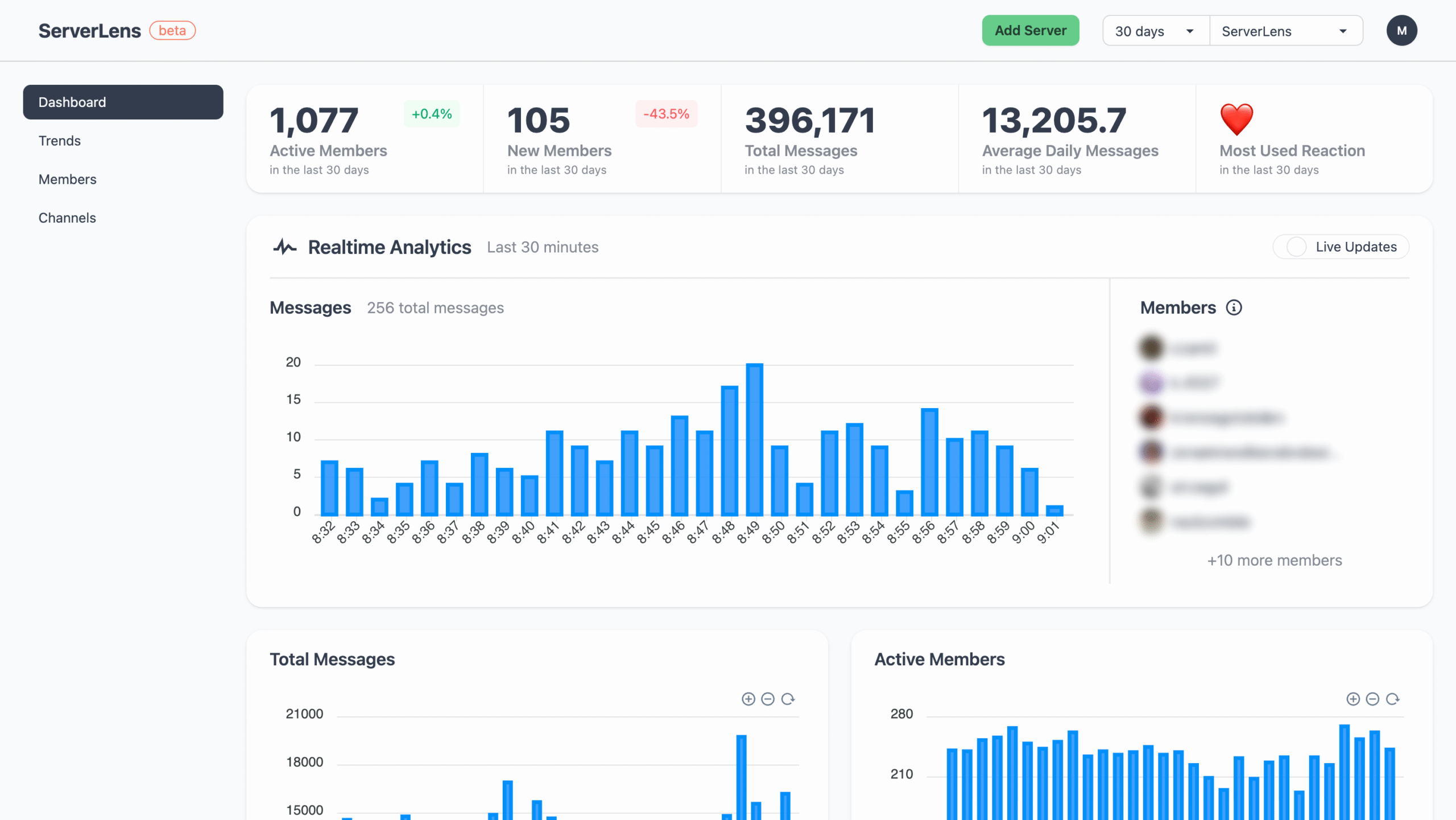
Turning Insights into Action
Data is useless if it just sits there looking pretty. Your analytics aren’t just numbers—they’re signals. The magic happens when you turn those charts and graphs into real changes that boost engagement. Here’s exactly how to do it—with examples from thriving servers:
Optimize Your Schedule
- Peak hours: Use ServerLens to identify peak hours when engagement is generally at it’s highest
- Test “Shoulder Times”: Post announcements 30 mins before peak hours. This gives people a reminder and helps build anticipation.
- Automate the Lulls: Use bots to post evergreen content (e.g., “Throwback Thursday” threads) during dead zones.
Refine Your Server Structure
Channels are like restaurant tables—empty ones make the whole place feel dead.
- The 2-Week Rule: Archive any channel with <5 messages in 14 days. Harsh? Yes. Effective? Absolutely.
- Merge or Repurpose: Combine #general and #random if they serve the same need. Turn a ghost-town #feedback into a #wins-and-fails pinned thread.
- Promote Your Stars: Move high-engagement channels to the top. Channels in position #1-3 generally get the most traffic.
Real Example: A gaming server axed 8/22 channels. Activity didn’t drop—it concentrated, making the server feel livelier.
Increase Retention with “Win-Back” Hacks
Losing members? Your analytics hold the clues.
- The 3-Day Danger Zone: If ServerLens shows new members leave after 72 hours, your onboarding failed. Add a “First Mission” (e.g., “React to this to unlock #exclusive”).
- Resurrection DMs: Use ServerLens list of “Members Losing Momentum” to bring them back before it’s too late.
Celebrate Success Publicly (Psychology Wins)
Recognition is rocket fuel for communities.
- Weekly Shoutouts: Use ServerLens’ “Hot Members” list to highlight MVPs. Even better: give a silly role like “Meme Lord” or “Chatty Potato.”
- Milestone Badges: Automate roles for “30 Days Active” or “100 Messages.” Humans love collecting achievements.
- Surprise-and-Delight: DM your top 3 engagers with: “You’re crushing it. Want early access to our next event?”
Fun Fact: Humans love recognition! Cost to you? $0.
Make it a routine to check your analytics before fires start. Regularly reviewing your data—monthly or even weekly—can help you stay ahead of engagement slumps and build a server that members love returning to.
Get Started with ServerLens Today
Ready to transform your Discord community with data-driven insights? Here’s how to get started:
- Sign up for ServerLens – Free while we’re in beta
- Install the bot in your Discord server
- Start exploring your community data immediately
- Use our Discord Community Growth Playbook to implement proven strategies
Don’t leave your community’s growth to chance. Join the other smart Discord admins who are already using ServerLens to build stronger, more engaged communities.
Frequently Asked Questions (FAQ)
What is Discord analytics?
Discord analytics refers to tracking data like member activity, channel engagement, and server growth trends to understand and improve your community’s performance.
Does Discord have built-in analytics?
Discord offers a built-in analytics feature called Server Insights for community servers but it’s only available for servers that have enabled community features and have at least 500 members. For smaller servers and larger ones looking for deeper analytics many rely on bots like ServerLens.
How can I see who’s active in my Discord server?
Use a bot like ServerLens to track Daily and Weekly Active Users (DAU/WAU) and monitor message activity in real time.
What are the most important metrics to track?
The key metrics to track include: member growth rate, active user count (DAU/WAU), returning vs. new members, channel engagement, message volume, churn or drop-off rates.
How do I grow my Discord server with analytics?
You can use Discord analytics to:
- Host events during peak hours
- Identify and focus on content that performs well
- Fix inactive areas of your server
- Keep a pulse on member sentiment through engagement patterns
- Engage with your chattiest members to keep them happy
- Engage with members losing interest to win them back
Is ServerLens safe to use?
Yes. ServerLens is designed to work with Discord’s permission system and focuses on server-wide trends, not private user data.